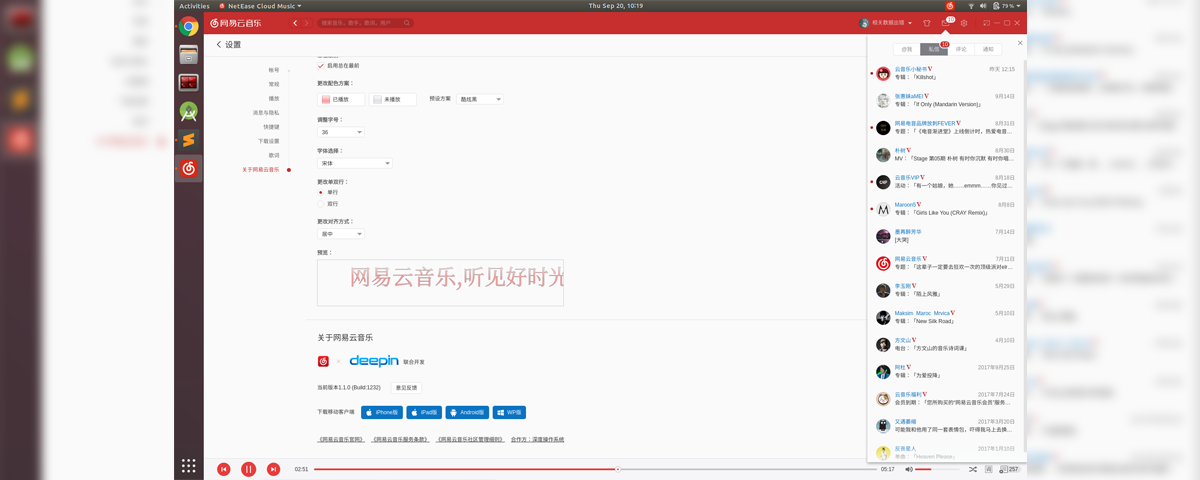Ubuntu 1804 is out!
Just updated it to 1804 with all the fancy features. I was so happy about all the changes, especially GNORM desktop until I found that netease music cannot start. (Yes, there is a desktop version for Ubuntu 1604, and you can download it here) After some searching, I found some workout, and here I record them. Unfortunately, after evaluating, I still picked the “Why it worked” fix worked on me.
“Why it worked” fix
The is the fix I am using. To be honest, I am not really sure why it works. (Or why it won’t work.) The fix is simple: click the icon to start Netease Music like usual, then click upper right of your desktop(system settings) -> power button(but do not power off, just stay on there). And then Netease Window will prompt out :)
sudo fix
You can start Netease Music using sudo:
sudo netease-cloud-music
There are some similar fixes like this. For example, you can add your user to sudoer like mentioned here But I would not recommend this fix, it feels nasty.
Another similar one also mentioned in the post above is always to run Netease Cloud Music using sudo by changing startup file. However, that didn’t work for me.
permission fix
The comments in that post did mention that the possible reason for the failure is the permission of /tmp. That does explain why you can succeed with sudo.
Doing so should fix the problem:
sudo chown -R <user-name> /tmp/*
Tempting as this might seems to be, this one didn’t solve my problem.
Feature or Bug
Whatever method you try, once NetEase cloud music is started, you can shut it down with Alt+F4. On Ubuntu 1604, Alt+F4 will not put NetEase to the background but kill it. However, this time it is killed(or not), there is no process trace in the monitor, nor you can retrieve the UI window anymore, but the music will go on. The moment you press Alt+F4 is a tricky point. If you start NetEase again, another client will be started, and you will have a new player! If you do Ctrl+Alt+F4 and do a ps, you will see the “remaining” of your last closed NetEase and the music start the moment you log in!